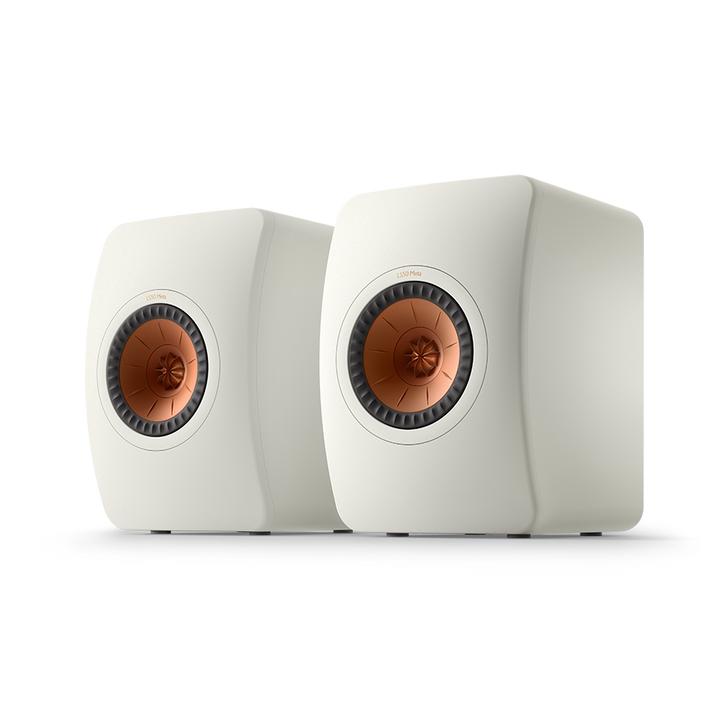However, a speaker can only reproduce the audio at the quality provided at the source - so which speaker source should you opt for to achieve an immaculate high fidelity experience?
In this guide, we'll weigh the pros and cons of each speaker source and provide steps for connecting each HiFi source to your KEF speakers.
What is a Speaker Source?
A speaker source is a source of audio that can be connected to a speaker, via wired or wireless connection, depending on the type of speaker you own.
Which is the Best HiFi Speaker Source?
There are several potential HiFi sources to pair your speaker with; it’s simply a matter of understanding which will provide the listening experience you crave.
Vinyl
Vinyl records are beloved for their famously ‘warm’ sound, which your HiFi speakers will reproduce exactly. Of course, not all vinyl is equally HiFi. 180g vinyl tends to be made from the best quality material, meaning that the grooves made in the record are more precise. Vinyl of this quality is also less prone to warping, so you can enjoy high fidelity sound for longer.
You can also maintain the quality of your vinyl by always storing it correctly after use in a cool place with minimal humidity.
HiFi quality vinyl is expensive, and each new album will be an investment, so this option of speaker source is best for those hardcore audiophiles willing to make considerable investments in their listening.

How to Connect a Turntable to Your Speakers
However, if your device has a high-level analogue audio output, you can connect using a simple audio cable, placing one end in the audio output jacks and the other in the auxiliary input jacks. Then, simply switch your speakers to AUX mode using your KEF Connect app, the button on your primary speaker (LS50 Wireless ll only), or go to the AUX input with your KEF remote control.
See our blog on connecting LS Wireless speakers to a turntable for more guidance.
CD
Your choice of CD player also impacts the fidelity of the sound. You may be tempted to use a device capable of playing CDs other than a dedicated CD player, such as a games console. Because devices like this haven’t been made specifically to play audio and have other purposes, they possibly won’t reproduce audio to the same quality as a dedicated CD player.
To get the highest fidelity sound out of your CD, use a high quality CD player or a CD transport alongside a separate Digital Analogue Converter (DAC). Separating the two components allows for simple updating of your system with a better DAC, if need be.
A DAC decodes and converts the digital signal to analog values that can be pre-amplified in the player and then sent via RCA cable to the speaker amps. The fidelity of this audio depends on sample rate and bit depth, meaning the number of snapshots taken of the soundwave and how much each soundwave can capture.

Streaming
Spotify is one of the most widely known music streaming apps. While it offers an impressive catalogue of music, podcasts, and audiobooks, it’s not the best option if you’re looking for HiFi. To enjoy the convenience of streaming alongside the bliss of high fidelity audio, opt for Tidal, Apple, or Amazon Music, which all offer HiFi streaming options.
With our wireless HiFi speakers, you can stream audio straight from your device without wires using Wi-Fi and our KEF Connect app. Just press play and sink into the sound - perfection.
Alternatively you can use a LAN cable to connect our wireless speaker system to your internet router. This can improve the stability of the signal in case you live in a very busy Wi-Fi environment. with many active routers or Wi-Fi devices.
How to Connect Speakers to a Laptop
• Locate the 3.5mm audio output port on your laptop.
• Connect the audio output port with a 3.5mm to RCA stereo or 3.5mm cable (depending on the KEF wireless speaker system) to the AUX input.
• Turn on your speaker system.
• Adjust the volume on both the speakers, while you pre-set the volume to 70% on the laptop. Start the playback on the lowest volume on the speaker system to be safe!
Some speakers can connect to a laptop via a USB port.
• Plug the USB cable from the speakers into an available USB port on your laptop.
• Install any required drivers or software that come with the speakers if necessary.
• Once installed, your laptop should recognise the speakers, and audio will be routed through them.
Which File Type is Best for HiFi Streaming?
There are several different high fidelity audio file types that you can stream to your speakers. Some of the most common ones include:
• WAV: Waveform Audio File format provides uncompressed audio using the same format as a CD, making it a perfect choice for those who enjoy CD sound but want to make the switch to streaming.
• AIFF: Audio Interchange File Format is Apple’s answer to WAV for audiophiles wanting Apple’s extensive library of music with CD sound.
• FLAC: Free Lossless Audio Compression combines lossless compression with a small file size, allowing you to download more HiFi audio to your digital collection without sacrificing quality. Apple has its version called Apple Lossless Audio Codec.
• MQA: Master Quality Authenticated files work best when downloading HiFi music from Tidal, but can be lossy.

Connect HiFi Speakers to Your TV
The magic of HiFi audio isn’t just reserved for music—it can also enhance movie and gaming experiences. Delivering every note of a film’s score, every inflexion of an actor’s voice and each little background noise that enhances the realism of a game, HiFi speakers are an exceptional addition to a home cinema or gaming setup.
But how do you ensure your TV is a strong HiFi source?
Most televisions will provide stunning audio when paired with HiFi through the Audio Return Channel (ARC) or Enhanced Audio Return Channel (eARC), which sends audio from your TV straight to your receiver through an HDMI cable.
For the best quality audio, though, opt for a TV with an enhanced Audio Return Channel (eARC). This type of TV provides HiFi audio thanks to its higher bit rate and better bandwidth when the signal comes from a Bluray or DVD player and if the speaker system is able to work with high bitrates internally.
For more advice on achieving a HiFi movie experience, see our blog on the perfect height for your TV.
How to Connect Your TV to Your Speakers
• Insert the other into the HDMI input marked ‘TV’ on the back panel of your primary speaker.
• Select ‘TV mode’ on your KEF Connect app or use the source button on the remote control or the primary speaker’s top panel.
• Check the TV icon on the top panel - if it’s lit, you’re connected.
• You must set your TV to stereo audio or PCM/LPCM, as most TVs are preset to Bitstream/multi channel signal output.
Whatever your source of choice, pair it with one of our incomparable KEF HiFi speakers for audio immersion like never before, and head to our blog for more guidance on achieving sonic perfection.
Find My Retailer
Find out more about our award-winning models and book a demo at your nearest KEF retailer.